Oracle to MySQL Database Converter Screenshots
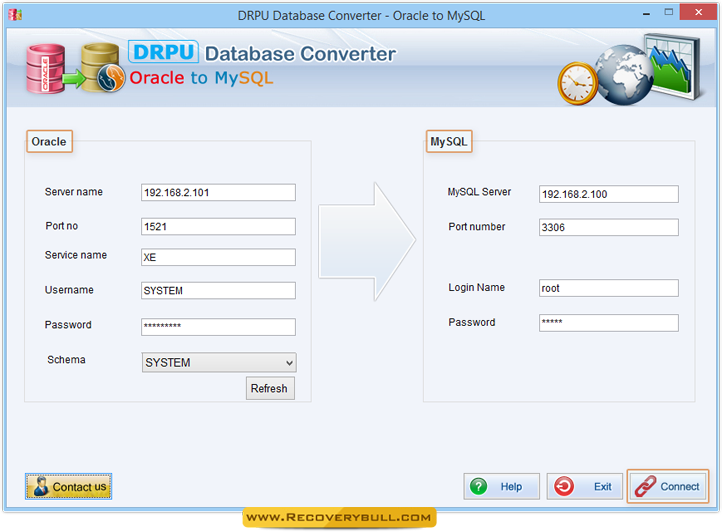
Enter all required fields to establish connection between Oracle server and MySQL server.
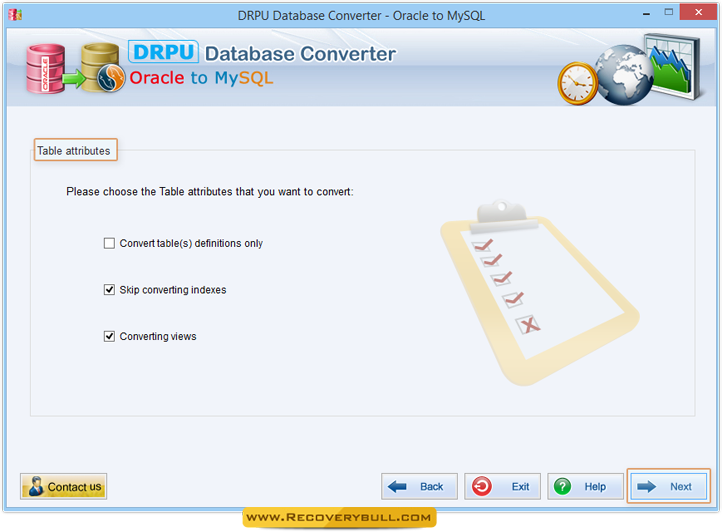
Choose the table attributes that you want to convert.
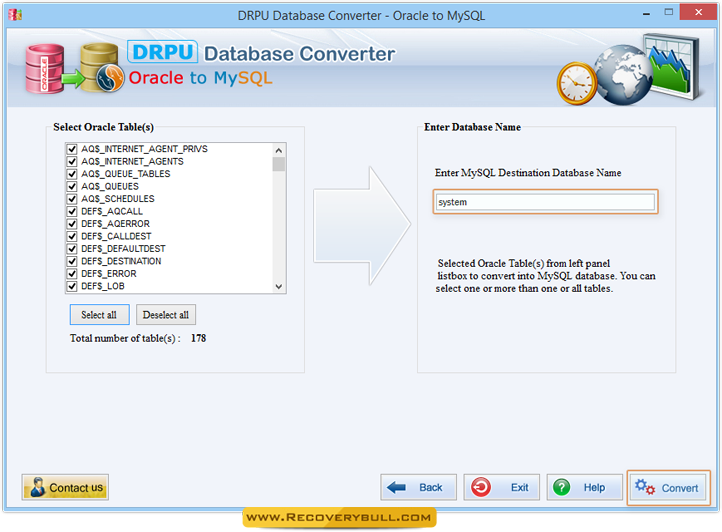
Select tables that you want to convert from left panel and enter the database name for converted database. Click 'Convert' Button to proceed.
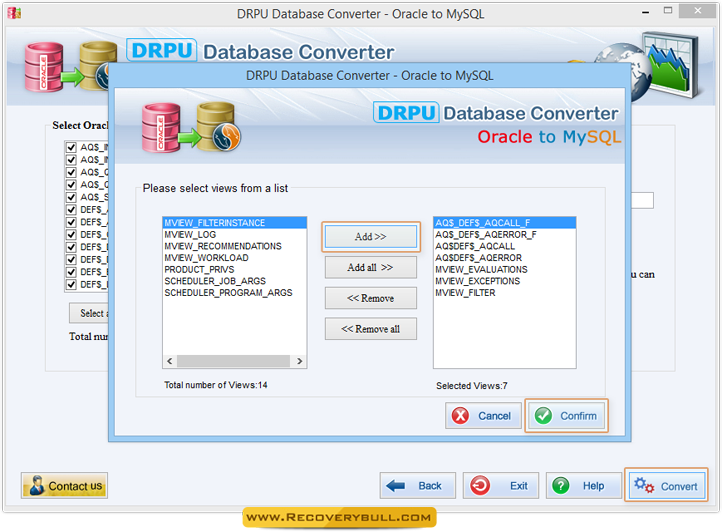
Select views from a list and click 'Confirm' button to proceed.
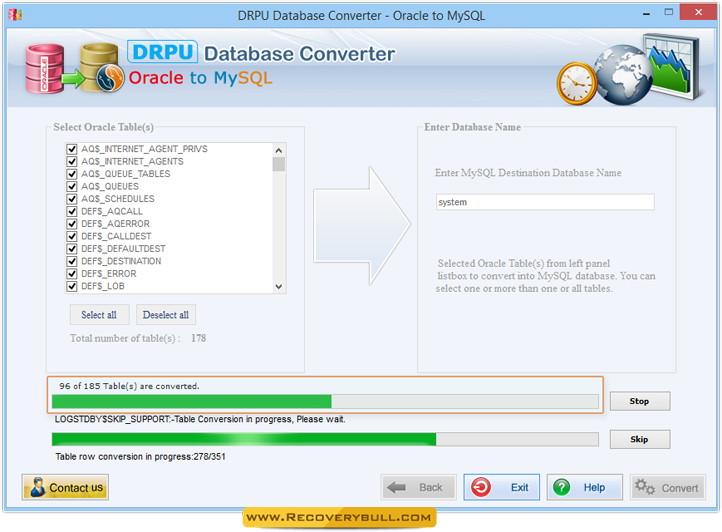
Database conversion process is going on. Use 'Stop' button to abort on going conversion process. Use 'Skip' button, If You want to skip any particular table.

